01/23/2019
How to measure effectiveness of a virtual tour
Virtual reality can do wonders for your business — if you know how to measure KPI. Let's start with the basics and learn how to find out if a virtual tour has been efficient for you.
1. On Google My Business
Key rate: number of actions
How to read it: go to your Google My Business account. Before posting the virtual tour (or the date when you have it done by your Google trusted agency) record the most recent number of views and number of actions (website visits, calls and photo views) your account has received. Get your 360° tour posted, then track an increase in the number of actions during the next period.
How to read it: go to your Google My Business account. Before posting the virtual tour (or the date when you have it done by your Google trusted agency) record the most recent number of views and number of actions (website visits, calls and photo views) your account has received. Get your 360° tour posted, then track an increase in the number of actions during the next period.
2. On Google Maps and Google Street View
Key rate: number of views
How to read it: go to the page of your virtual tour on Google Maps or get to it via Google Street View app. The latter is more informative since it will show you how many times each panorama has been viewed. The numbers will speak for themselves: if one of the spaces attracted more users, there must have been a reason for that.
Can I compare the number of views of my virtual tour with competitors?
It is more correct to compare number of views of your space's panoramas. This way, you will be able to find out the most flattering angle of your premises (according to the popularity of a certain panorama in comparison to others).
If you need to do some benchmarking, pick businesses from the same category and a similar neighbourhood. Always remember that the overall number of views of a virtual tour depends on whether it was later embedded to the website, or the link to it was used in advertising campaigns, etc. Make sure you've shared your 360° tour on your website and social media accounts to expect as impressive results.
How to read it: go to the page of your virtual tour on Google Maps or get to it via Google Street View app. The latter is more informative since it will show you how many times each panorama has been viewed. The numbers will speak for themselves: if one of the spaces attracted more users, there must have been a reason for that.
Can I compare the number of views of my virtual tour with competitors?
It is more correct to compare number of views of your space's panoramas. This way, you will be able to find out the most flattering angle of your premises (according to the popularity of a certain panorama in comparison to others).
If you need to do some benchmarking, pick businesses from the same category and a similar neighbourhood. Always remember that the overall number of views of a virtual tour depends on whether it was later embedded to the website, or the link to it was used in advertising campaigns, etc. Make sure you've shared your 360° tour on your website and social media accounts to expect as impressive results.
3. On your website
Key rate: time on page
How to read it: go to your Google Analytics account and open Behaviour → Site content → All pages. In the table, check the "Avg. Time on Page" column for the exact page where you have your virtual tour embedded.
What shall I do if I don't have Google Analytics or a 360° tour on my website?
Create a special page with the tour on your website and connect Google Analytics as soon as possible. There are numerous ways how these two things will benefit your business in the future.
How to read it: go to your Google Analytics account and open Behaviour → Site content → All pages. In the table, check the "Avg. Time on Page" column for the exact page where you have your virtual tour embedded.
What shall I do if I don't have Google Analytics or a 360° tour on my website?
Create a special page with the tour on your website and connect Google Analytics as soon as possible. There are numerous ways how these two things will benefit your business in the future.
4. On Facebook
Key rate: engagements
How to read it: if you posted your virtual tour as a 360° photo, compare a total number of likes, shares and comments to it with the average numbers of these activities on your company's page. If you had your panorama turned into a video (like this), rely more on the number of views.
Is there a way to increase users' engagement with a virtual tour on Facebook?
Actually, there are even two.
1) Pin the post with your panorama to the top of the page, so that any visitor saw it the first place.
2) Boost the post: like any other publication from the content, posts with 360° photos and videos can be promoted.
How to read it: if you posted your virtual tour as a 360° photo, compare a total number of likes, shares and comments to it with the average numbers of these activities on your company's page. If you had your panorama turned into a video (like this), rely more on the number of views.
Is there a way to increase users' engagement with a virtual tour on Facebook?
Actually, there are even two.
1) Pin the post with your panorama to the top of the page, so that any visitor saw it the first place.
2) Boost the post: like any other publication from the content, posts with 360° photos and videos can be promoted.
5. On Instagram
Key rate: engagements
How to read it: panoramas are posted differently on Instagram (we wrote about it in this article) — however, their effectiveness is measured in the same way as on Facebook. Have a look at the number of likes and comments to your carousel post and, if it went well, treat your followers with other panoramas of your beautiful interior regularly.
Do I need to promote a post based on my virtual tour?
You can surely do that. We recommend that you also make a video from your panorama in the format of Stories. It will look really outstanding and help you get the most out of your 360° tour.
How to read it: panoramas are posted differently on Instagram (we wrote about it in this article) — however, their effectiveness is measured in the same way as on Facebook. Have a look at the number of likes and comments to your carousel post and, if it went well, treat your followers with other panoramas of your beautiful interior regularly.
Do I need to promote a post based on my virtual tour?
You can surely do that. We recommend that you also make a video from your panorama in the format of Stories. It will look really outstanding and help you get the most out of your 360° tour.
6. In person
Key rate: clients' experience
How to read it: you may track the number of your offline visitors with a special system or simply ask your customers how they learnt about you. In any case, this method is more applicable to qualitative research. Always remember: a virtual tour cannot be completely integrated into the sales process — however, there are various ways how 360° tours can attract more attention to your business and improve your marketing results.
How to read it: you may track the number of your offline visitors with a special system or simply ask your customers how they learnt about you. In any case, this method is more applicable to qualitative research. Always remember: a virtual tour cannot be completely integrated into the sales process — however, there are various ways how 360° tours can attract more attention to your business and improve your marketing results.