12/05/2018
5 steps to optimize your Google My Business listing and increase conversion
It's pretty easy to claim and verify your business listing, but how do you optimize it to attract clients and stand out from the competitors?
Follow our simple guide to increase website visits, drive sales and build customer loyalty.
Follow our simple guide to increase website visits, drive sales and build customer loyalty.
1. Complete and update your business information to improve ranking
Make sure your business name, address, phone number, website URL, hours of operation, and business category are correct. These categories will appear on Google platforms.
All the info should be exactly the same as listed on your website. Otherwise, it will negatively impact your search ranking.
All the info should be exactly the same as listed on your website. Otherwise, it will negatively impact your search ranking.
My business has relocated. Should I create a new Google My Business listing?
There is no need to duplicate your listing if your company's address has changed. Just update your contact information in the account.
2. Make the most out of your description
A well-made business description improves your Google search rankings. To write a good description of your business, consider the keywords you want to associate it with but don't turn it into a bad SEO article. You are limited to 750 characters in the description field. Use each of them: write a text no shorter than that and make sure you follow Google guidelines.
DO
Make it clear what differs you from the competitors.
DON'T
try to impress your audience with abstract phrases like "fresh products" or "high quality". You'd better keep it out of the question or prove it with facts, mentioning, for example, "daily supplies" or "trusted by those-oh-so-premium-clients".
DO
Make separate posts about special offers and place them on your account — not in the description.
DON'T
stuff the description with your keywords
3. Upload more (and better) images
Your business can receive 42% more requests for driving directions and 35% more clicks through to the website thanks to photos in the listing[1].
Pay attention to the pictures you would like to appear first on Google Maps results. We recommend that, in addition to a high-quality profile picture, logo, and photos of your products or recent events, you add a virtual tour to your listing.
Double attention to your company on Google, increase in website visits and conversion are among the main benefits of 360° tours for business. Moreover, a full panoramic image creates the sense of "being there" and teases its viewers into visiting your space.
Pay attention to the pictures you would like to appear first on Google Maps results. We recommend that, in addition to a high-quality profile picture, logo, and photos of your products or recent events, you add a virtual tour to your listing.
Double attention to your company on Google, increase in website visits and conversion are among the main benefits of 360° tours for business. Moreover, a full panoramic image creates the sense of "being there" and teases its viewers into visiting your space.
What should I do with pictures shared by users?
Don't forget to moderate user-generated photos, sorting them by Images By Customers. You may want to remove:
- pictures posted by mistake which have nothing to do with your company;
- poor quality photos that don't represent your business in the appropriate way;
- images that are offensive or should remain private.
What else can I do to improve my SEO with images?
Optimize their filenames and tags. This way you can influence your Google Images search ranking.
4. Respond to all of the reviews
Reviews increase visibility of your business listing and can improve your Google Maps ranking. Surveys prove that consumers trust online reviews as much as personal recommendations[2].
Ultimately, this is how you strengthen your company's image.
Ultimately, this is how you strengthen your company's image.
How do I get reviews, in the first place?
Encourage your visitors! 68% of consumers left a local business review when asked[3].
Do your clients need more motivation? A little discount or a loyalty card will do.
Do your clients need more motivation? A little discount or a loyalty card will do.
What should I do with one-star reviews?
Respond to them!
Keep calm and give a reasonable explanation of what a situation looked like from your side. Tell the unhappy customer (and the rest of your audience on Google) what measures you have taken to solve the problem. Otherwise, users will see only a one-point perspective and, most likely, they will believe that.
Keep calm and give a reasonable explanation of what a situation looked like from your side. Tell the unhappy customer (and the rest of your audience on Google) what measures you have taken to solve the problem. Otherwise, users will see only a one-point perspective and, most likely, they will believe that.
5. Display current working hours
Last but not least: update your business operating hours promptly whenever your regular opening or closing time changes.
A study by Google [4] showed that 76% of people who searched for a business nearby actually visited it within a day. You don't want your potential customers to get to your door and see that it's closed, right? Then make sure you keep information in your listing up-to-date.
A study by Google [4] showed that 76% of people who searched for a business nearby actually visited it within a day. You don't want your potential customers to get to your door and see that it's closed, right? Then make sure you keep information in your listing up-to-date.
Is it possible to change working hours only for holidays?
Yes, now Google allows to customize hours for holidays and other special events. Please, remember that accurate data in your listing improves your ranking, keeps your audience happy and turns them into loyal clients.
The article used the results of the following surveys:
[1] https://support.google.com/business/answer/6335804?hl=en
[2][3] https://www.brightlocal.com/learn/local-consumer-review-survey/
[4] https://www.thinkwithgoogle.com/data/location-searches-effect-on-store-visitation/
[1] https://support.google.com/business/answer/6335804?hl=en
[2][3] https://www.brightlocal.com/learn/local-consumer-review-survey/
[4] https://www.thinkwithgoogle.com/data/location-searches-effect-on-store-visitation/